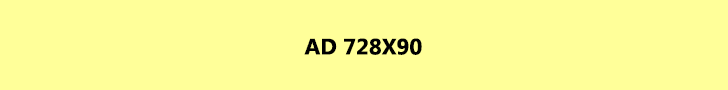Background
The word Research is derived from two words "Re" means "agai n" and Search means "find out". Research means find out something again. Similarly the word Methodology is derived from two words "Method" means "ways/Approaches/Techniques" and "Logy" means "Study". Methodology is the science that studies about ways of conducting research
Therefore, Research methodology is the subject/science/theory that tells us about the ways of conducting research systematically.
Research
In simple, Research is directly and indirectly related to our daily life . To solve our day to day problem we make different research, but in the eye of the research methodology the meaning of research is little different. In the word of research methodology, research is finding out something again by using universally accepted methods which has the same or almost same conclusion.
What is research?
The word "Research" is originated from French word "rechercher"
It is composed of two words 'Re' and 'S earch ' on which 'Re' is for again or once again and 'S earch ' is for find out, investigate, explore, discover, examine something. In together, research is a careful, systematic , organized study and investigation in some fields of knowledge undertaken to establish facts and principles . In other words, research is find ing out facts or something by following universally accepted methods or tools to discover new theory or to verify the existing theory giving the same conclusion or result.
a systematic, organized, data based, critical, scientific, controlled, empirical enquiry or investigation into a specific problem undertaken with the objective of finding out a solution to it.
an organized process which new facts are discovered or new knowledge is generated
Research is a process of enquiry and investigation; it is systematic, methodical and ethical
can help to solve the practical problems and increase knowledge
time bound
According to F. N. Kerlinger, "Research is a systematic, controlled, empirical and critical investigation of hypothetical propositions about the presumed relations among the natural phenomena."
According to Advanced Learners Dictionary, research is defined as, "a careful investigation or inquiry especially through research for new facts in any branch of knowledge."
According to D. K. Bhattacharya, research may be defined as: "a documented and organized analysis of the subject based on borrowed materials with suitable acknowledgement and consultation is the main body of paper."
Points:
1. Original work
2. Conducted for two purposes; one is to enhance the bank of knowledge or to develop the new theory in the concerned field and second for identifying the problem and searching the solution of such problem .